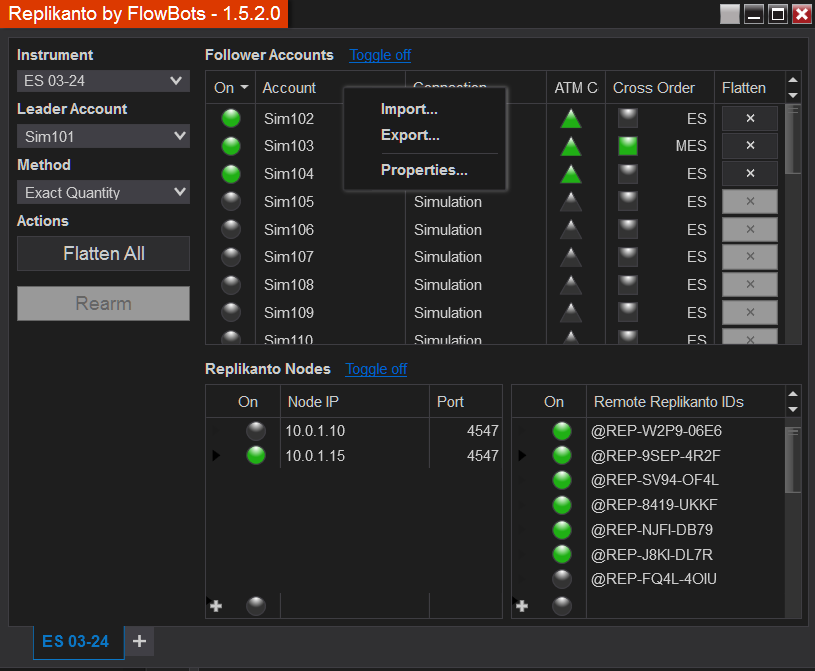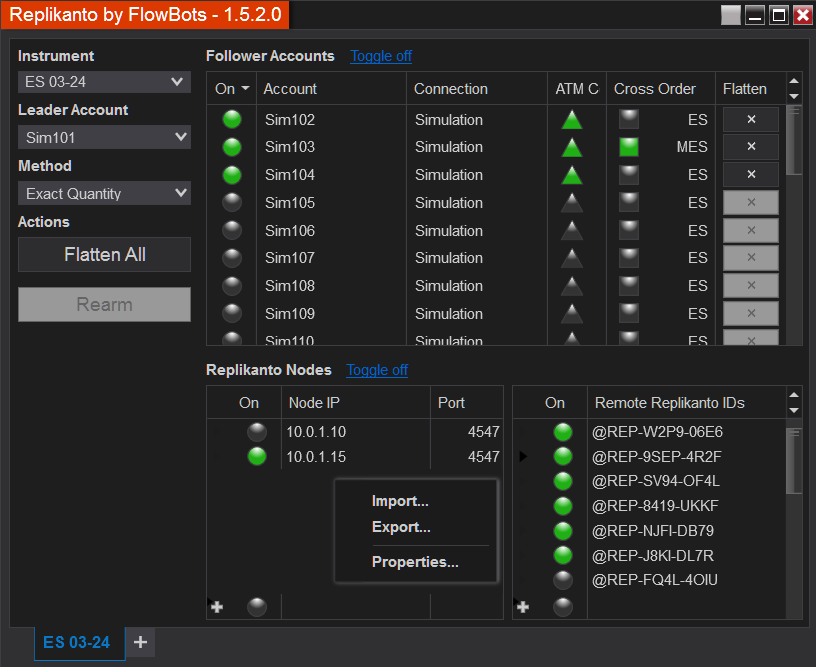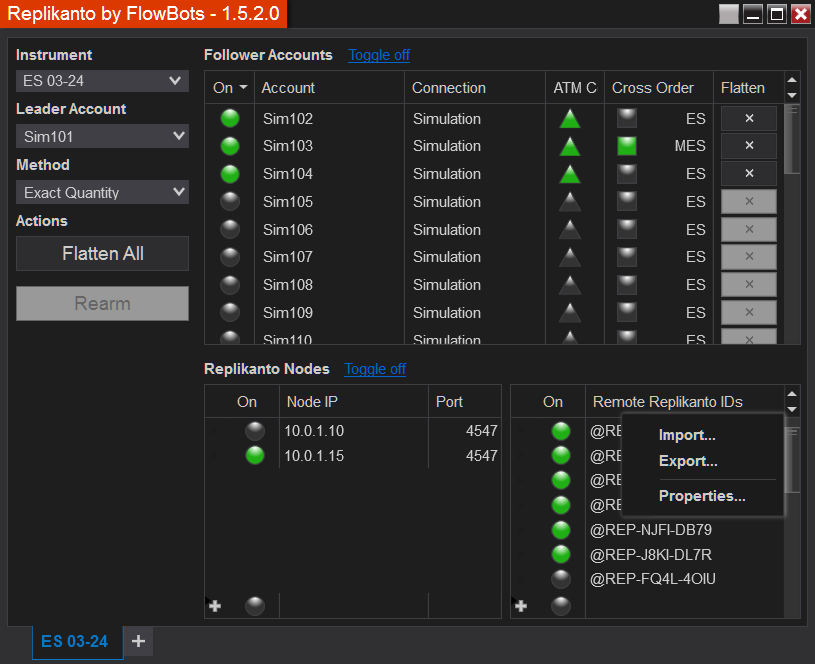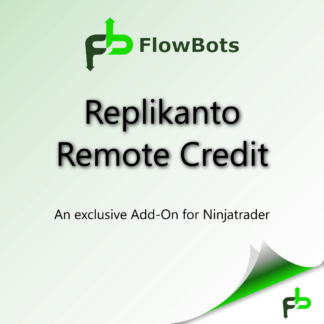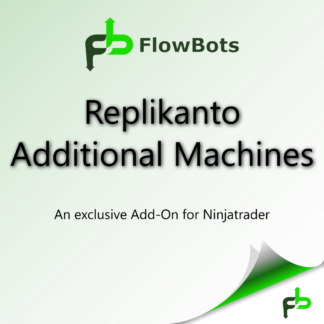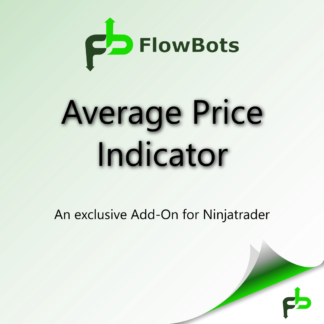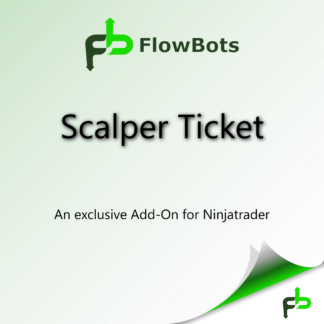From version 1.5.2 of Replikanto it will be possible to export the list of Followers, local network nodes and remote nodes with all the settings selected so that they can be imported into another Replikanto window or tab so that the settings and/or nodes are loaded and configured exactly as they were saved.
To import or export, right-click on one of the 3 lists in the Replikanto window.
Below to import or export the list of followers:
File Format:
Account;ATM;CrossOrder;Ratio;Pre Allocation;Percent Change;StatusExample:
Sim102;True;False;1;0;0;Checked
Sim103;True;True;1;0;0;Checked
Sim104;True;False;1;0;0;Checked
Sim105;False;False;1;0;0;Off
Sim106;False;False;1;0;0;OffBelow you can import or export the list of Replikanto IPs/Port from the local network:
File Format:
IP;Port;Status;DescriptionExample:
10.0.1.10;4547;Off;Second Computer
10.0.1.15;4547;Online;Third ComputerBelow you can import or export the list of Replikanto Remote IDs:
File Format:
Remote Replikanto ID;Status;DescriptionExample:
@REP-W2P9-06E6;Online;My second computer
@REP-9SEP-4R2F;Online;Mickey computer
@REP-SV94-OF4L;Online;
@REP-8419-UKKF;Online;
@REP-NJFI-DB79;Online;
@REP-J8KI-DL7R;Online;
@REP-FQ4L-4OIU;Off;
@REP-AUYI-UKPO;Off;
@REP-4YZQ-BDAG;Off;The export will generate a .txt file that can be opened for viewing and/or editing, after changes can be imported back.