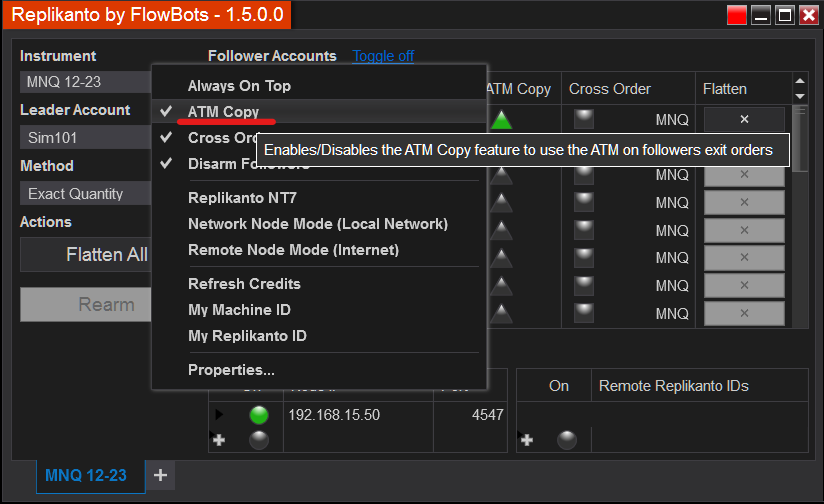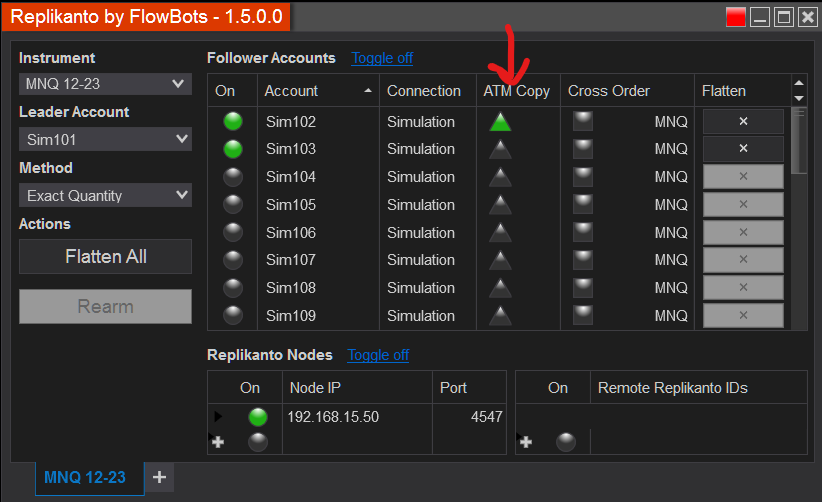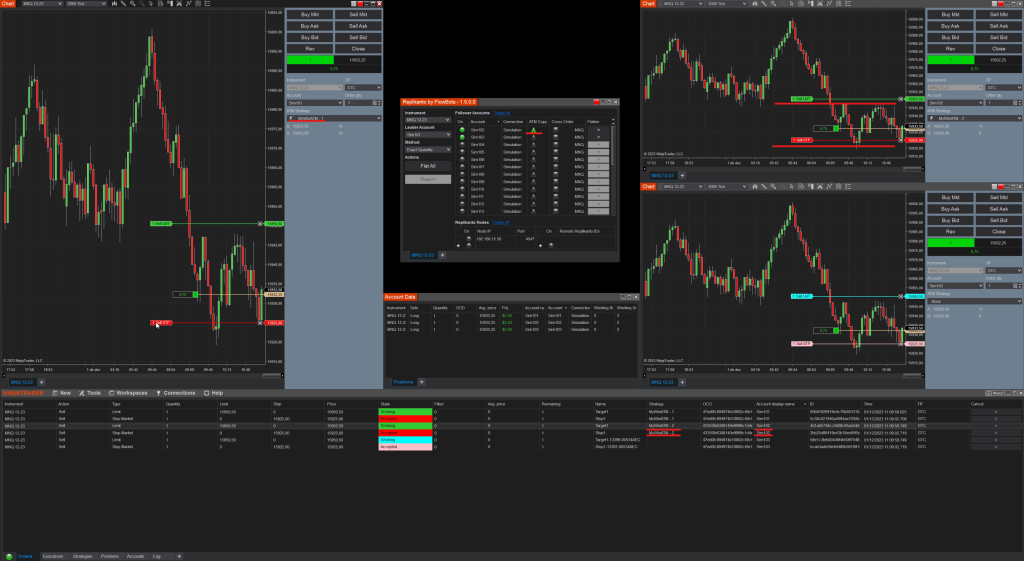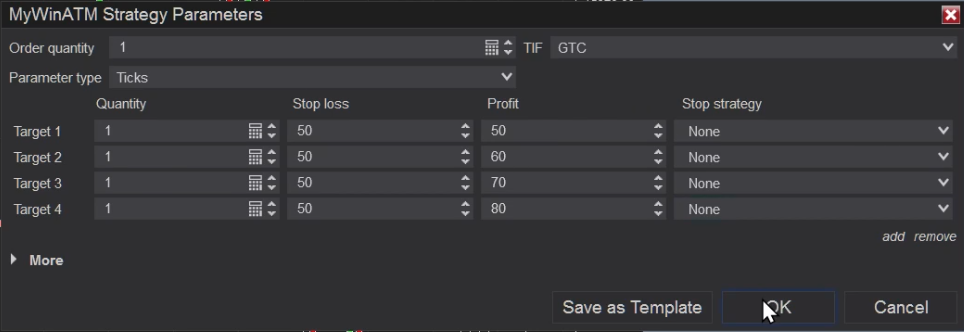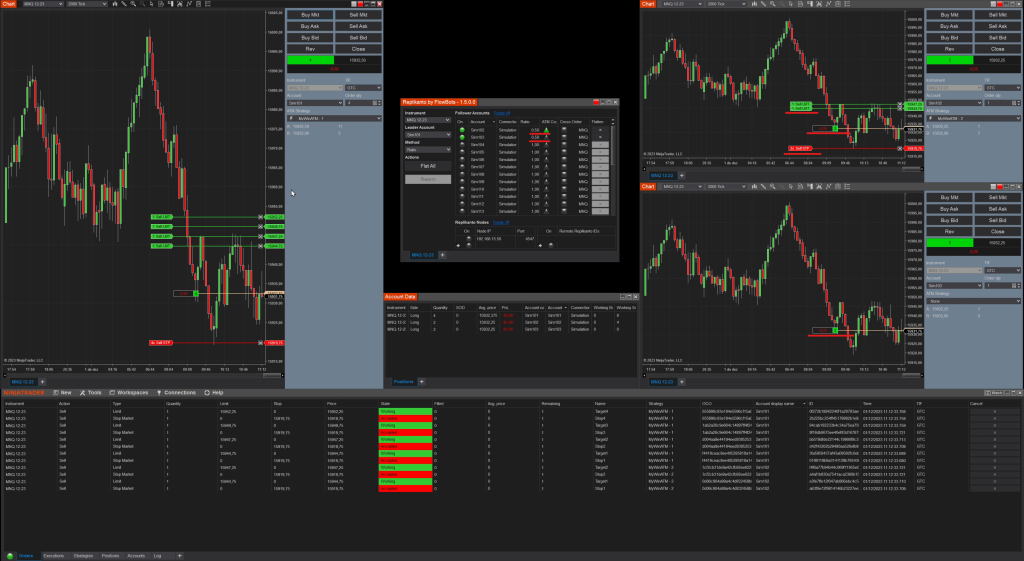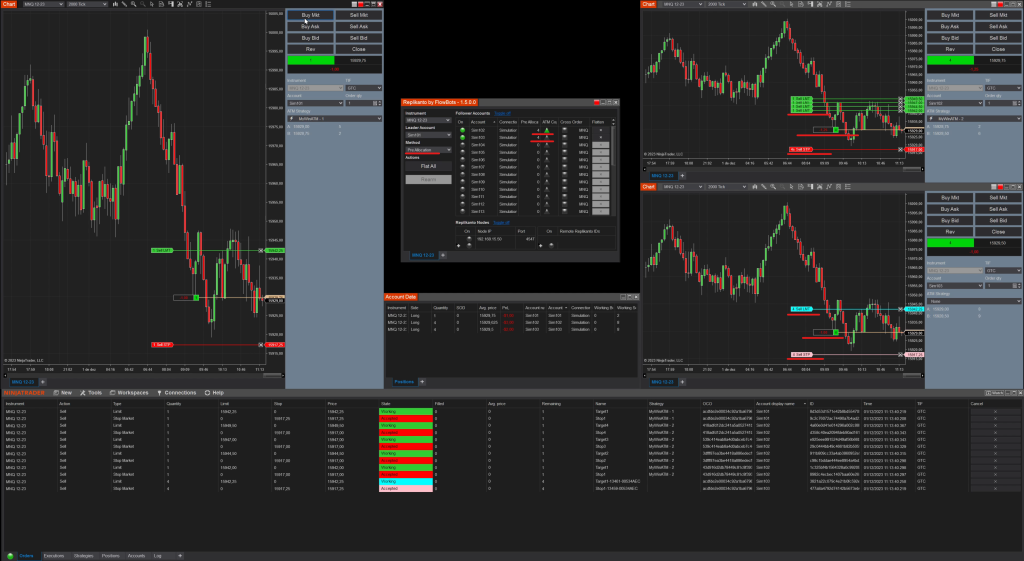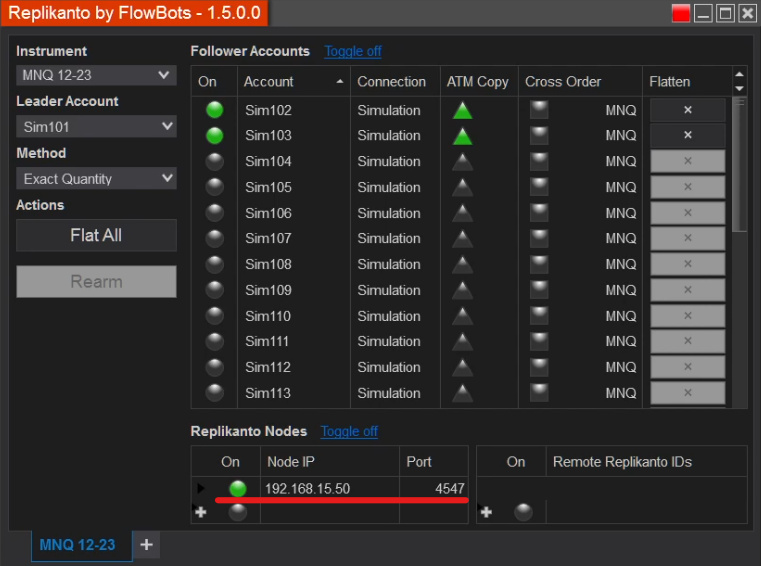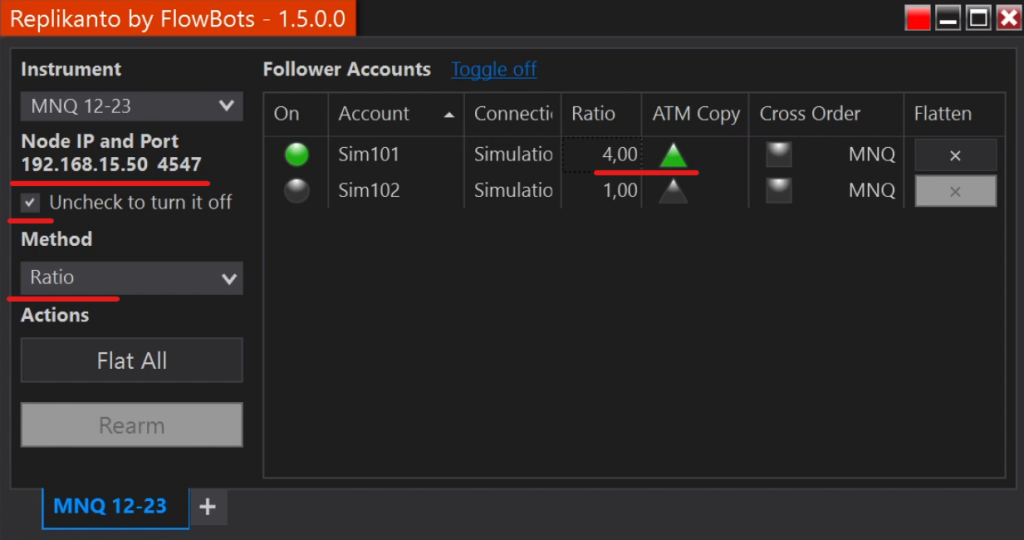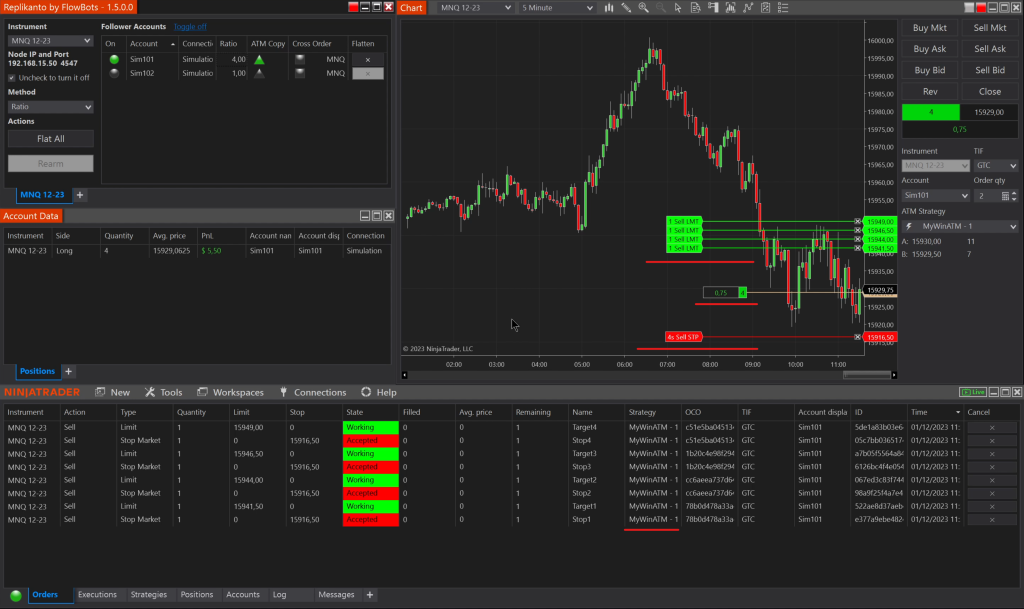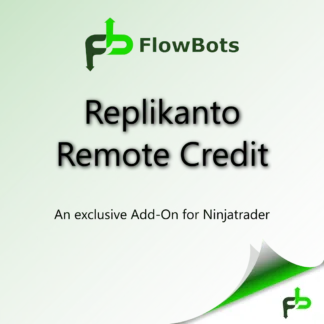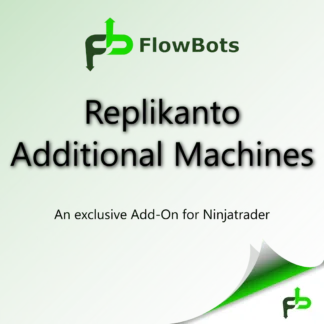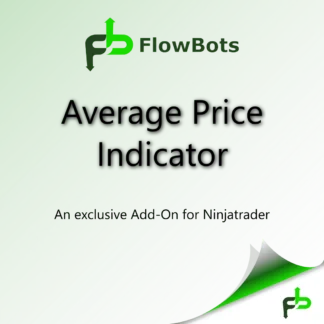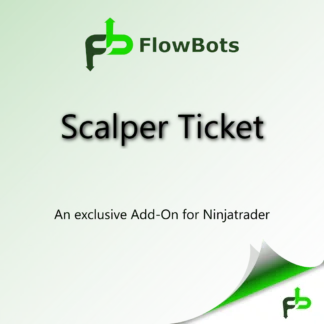Advanced Trade Management or just ATM is a Ninjatrader feature designed to provide discretionary traders with semi-automated capabilities to manage their positions. The ATM Strategy allows the trader to define the rules and conditions that govern the management of the position.
Almost everyone who uses Ninjatrader has used the ATM strategy to manage their position with predefined exits, so why not use this amazing feature along with the trade copier?
This is what the new Replikanto release is bringing, a new way of copying trades by adding the ATM strategy rules and conditions from the leader to the followers. By using this amazing feature, the creation and management of follower accounts’ exit orders will be performed by the ATM strategy and no longer copied from the leader.
There are several benefits to using ATM Copy, and we’ll introduce them all in this post.
By default, the ATM copy column is already enabled and can be disabled in the Replikanto menu or in the ATM Copy column for some specific follower account. Even if it is enabled, the user must select the followers who will be using the feature.
As soon as the ATM Copy feature is enabled, a column in the list of followers is enabled so that the use of the feature can be selected for each account. The triangle must be enabled by turning it green so that the follower account uses the same ATM strategy as the leader account to manage exit orders via the ATM instead of copying them from the leader.
In this example we see the Sim101 account as the leader using an ATM strategy in its trade, the Sim102 account is using the ATM Copy feature while the Sim103 account is not. Notice that the exit orders for the Sim102 account are being managed by the ATM strategy, in the orders tab we can see in the Strategy column and also in the chart opened to view the trade we have the brightest colors of the exit orders.
Price changes and cancellations of exit orders made by the leader are transmitted to the follower accounts, whether or not the functionality is used.
If the leader doesn’t use ATM strategies for his trades, even if the feature is enabled for the follower account, copying will be performed correctly, so it’s advisable to leave this feature on whenever possible.
As only entry orders are copied to the follower accounts that are using this functionality, we can use the Ratio and Pre Allocation methods more safely.
The quantity of the contract combined with all the exit orders will have the quantity of the open position guaranteed by the ATM strategy, and you will no longer be left with an uncovered position, which can happen if you don’t use this feature.
Let’s look at an example using the ATM strategy (MyWinATM) with the Ratio Copy Method using a value of 0.5, which will divide the contract quantity of the orders sent by the leader account by 2.
The Sim102 account will use the ATM Copy feature while the Sim103 account will not.
You see that the Sim102 account, by copying only the entry order, had the exit orders placed by the ATM strategy where the sum of the contract quantities is identical to the number of contracts in the position, while the Sim103 account, which is not using ATM Copy, tried to copy the exit orders from the lead account, but as all exit orders have a contract quantity equal to 1, this quantity is not divisible by 2 and so it was left without exit orders to protect the position.
We can make this same comparison with the Pre Allocation copying method. For both copy methods from version 1.5 it is always recommended to use the ATM Copy feature.
We can observe in this example that the Sim102 account uses all the partial exits available in the ATM strategy because it is set to use the quantity of 4 contracts for all the entry orders received from the leader. While account Sim103, since it is copying the leader’s exit orders, will only have 1 partial exit.
Using the ATM Copy feature with Remote Copies (using Local Network or the Internet).
After the trade was sent by the leader account with a quantity of 1 contract and since the ATM strategy exists in the follower’s Ninjatrader with the exact same name and configuration, the following trade was copied:
This feature can also be used on Replikanto’s remote follower nodes as long as the follower’s ATM strategy of the exact same name is configured in Ninjatrader. It is recommended to have the same setup as the leader’s strategy with the same number of partia exits and contracts, but this is not a requirement and different strategies can be built on each node.
One of the main benefits of this feature is that we will no longer have exit orders (TP / SL) copied from the leader without there being an open position due to the entry order not being filled on the follower account.