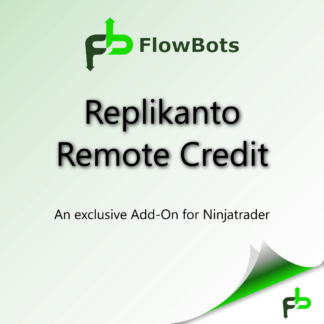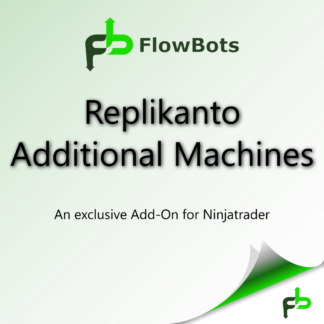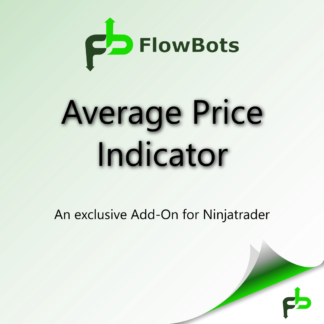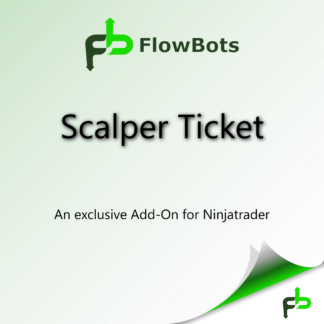How to generate a Signed NinjaTrader Machine ID?
Following are instructions to generate and register your Machine ID for FlowBots Products License:
1. Go to the Ninjatrader Control Center, then click Help > “3rd party licensing”
2. At the “Vendor Name” field, input the text FlowBots capital F and B.
3. At the “User Defined ID” field, input any text, up to you, that identifies you or your machine, for example FirstName, LastName or CompanyName.
4. Press the “Submit” button just once. This will link your Machine and User Defined ID to the FlowBots vendor at the Ninjatrader license server.
5. Copy the newly generated Signed Machine ID to the “Signed Ninjatrader Machine ID 1” field at the checkout page or to the corresponding field on the machine ids page.
5.1. If you are buying 2+ machines license, type down the second Signed Ninjatrader Machine ID at the field “Signed Ninjatrader Machine ID 2” and so on.
6. You can now close the “3rd party licensing” window.
Unsigned Machine IDs are not accepted. Step 3 is required.
You can change the Signed Machine ID at any time after your first purchase in the logged area.
Any question, please send us a message